Enter your weaknesses below:
Idle — 0%
Map creation takes 500 samples and may take up to 10 minutes to process per country
Generated maps will include country selected and surrounding countries to help you practice
Generated maps will not be evenly distributed within the country selected
How do I upload a GeoTrainr map to Geoguessr?
Click "My Maps" on your Geoguessr profile and select "Create New Map"
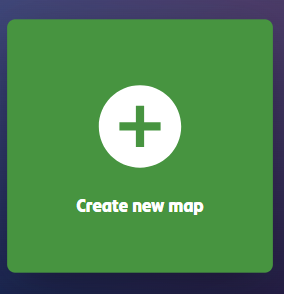
Select "Handpicked Locations" for the type of map
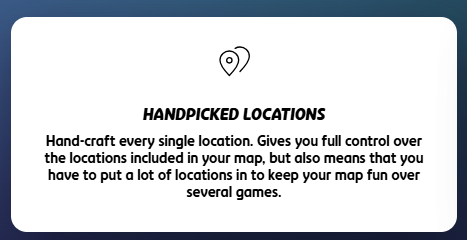
Click the three dots on the top right hand corner. Then, select "import json file". From there, then select the downloaded "GeoTrainr Map" json file.
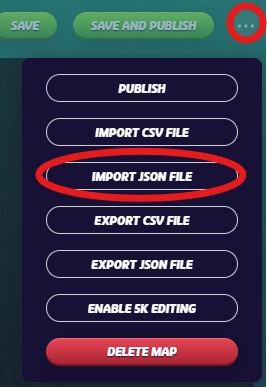
After the locations have been uploaded, press "Save and Publish". Now you can play your map!

How does GeoTrainr work?
GeoTrainr uses a yolov5 model to go through different images pulled from Mapillary in the selected countries and detects if they have the user's selected weaknesses. After the model cycles through everything, a list of all detections' coordinates is returned. Then, these coordiantes are compiled into a json file that the user can download.
